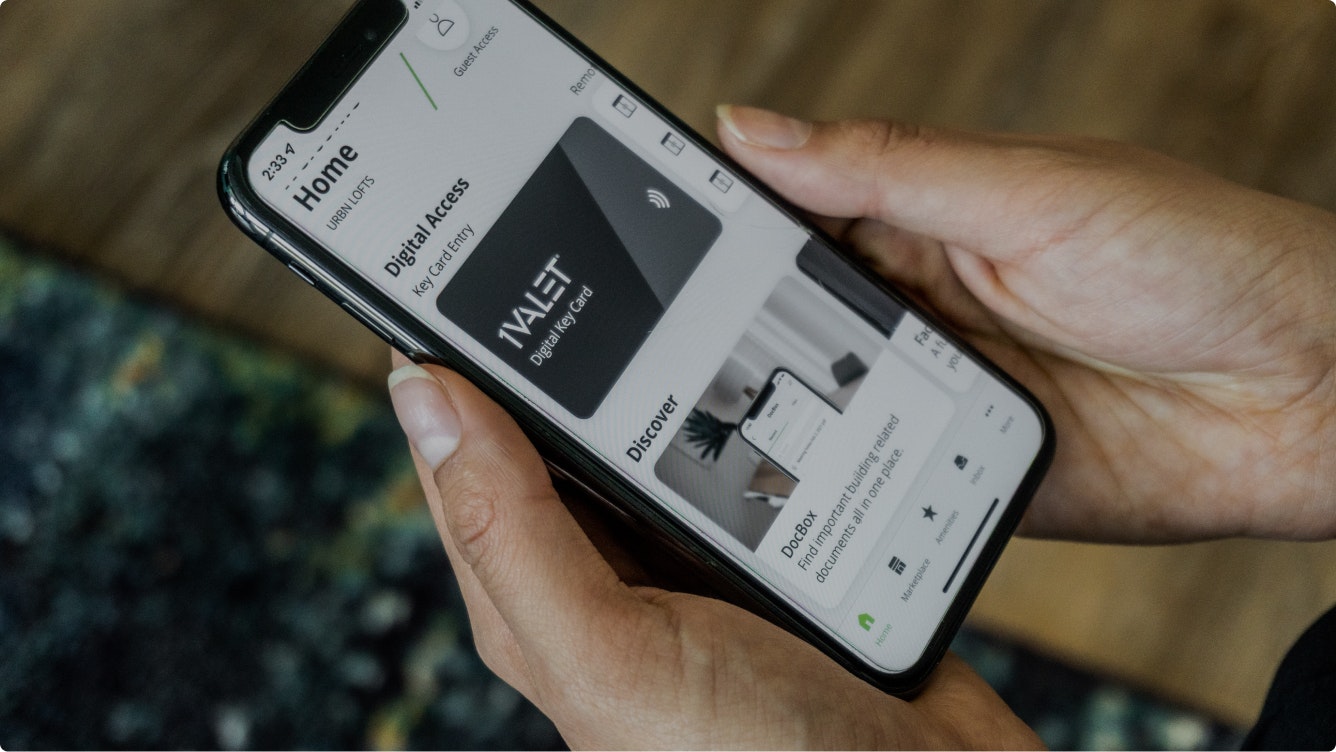1VALET App Features:
Remote Unlock
Remotely unlock building doors from anywhere in the world
Digital Fob
Access your common areas with your phone
Facial Entry
A convenient, and keyless way to enter your building
Video Calls
See visitors before letting them in with 1-way video calls
Guest Access
Options for building and suite access for frequent visits
Amenity Booking
Book your favourite building amenities and get reminders
Buy & Sell
Your community marketplace and bulletin board
Maintenance Requests
Submit and track requests for maintenance and repairs
Inbox
Get messages and building notices straight to your Inbox
DocBox
Access and export important building documents
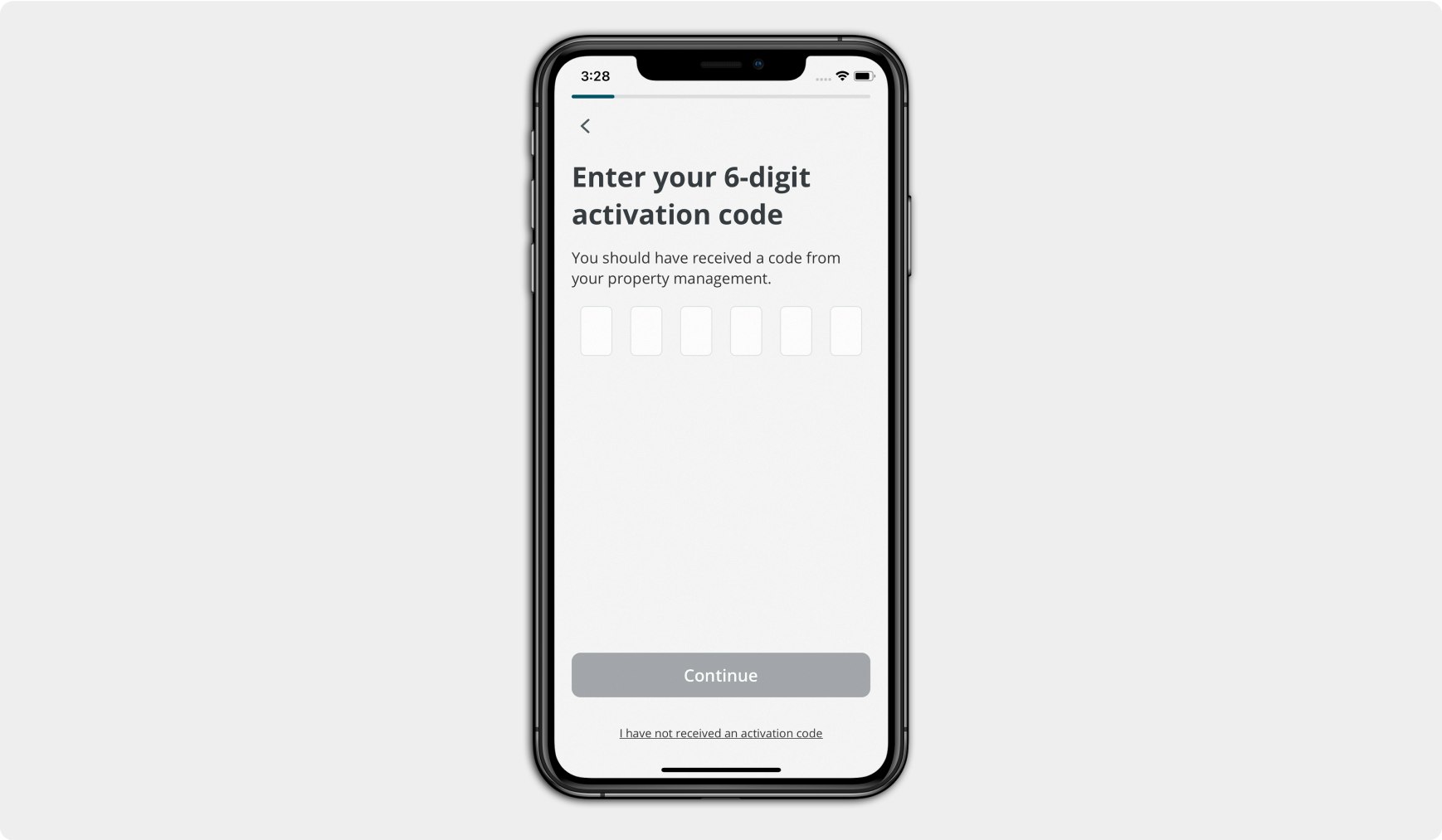
Getting Started
Download the 1VALET Resident App
If you have provided contact details to your property manager, you’ll receive an invite via email with a download link to the app and a 6-digit code to create an online profile.
iPhone Download from the App Store
Android Download from Google Play
Haven’t received your invite code yet?
Please reach out to your building management team for assistance.

Building Access
Remote Unlock
The 1VALET app enables you to unlock building entry doors from anywhere in the world - whether you’re 2 feet away or 2 thousand miles away. Each door has a unique digital card. Just tap the card to unlock the door.
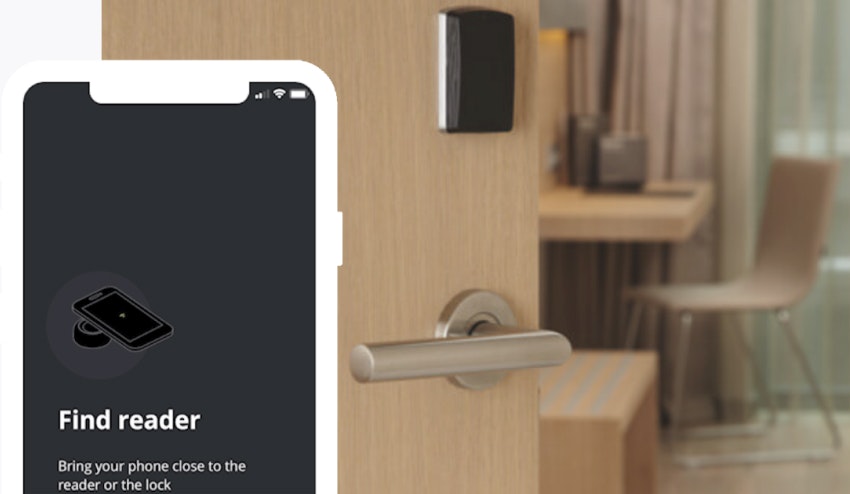
Building Access
Digital Fob
Your digital keyfob provides convenient entry to your building's common areas. Simply select the 1VALET-branded digital keyfob on the app and hold your phone next to the reader to unlock the door.
1VALET
Why Facial Entry
- Easy set-up via the 1VALET app
- Enter with confidence using liveness detection
- Minimize contact with building doors
Hands full?
Front door entrance door opens automatically
Take 3 selfies using the 1VALET app


Building Access
Video Calls
See who’s at the door before letting them in with 1-way video calls. Answer visitor calls, and remotely unlock entry doors from your smartphone from anywhere. No smartphone? No problem. You can still let visitors in by tapping on any number on your phone’s keypad to unlock the door during voice calls.

Guest Access
Guest Access
The 1VALET App makes it easy to share access with guests, and provides you with options to suit the needs of different guests - from extended stays for out-of-town family members, to frequent or scheduled entry for babysitters, dog walkers, and cleaners. Depending on the type of access you give them, they'll either receive a code via text, or a link to download the app - either way, we have you and your guests covered.
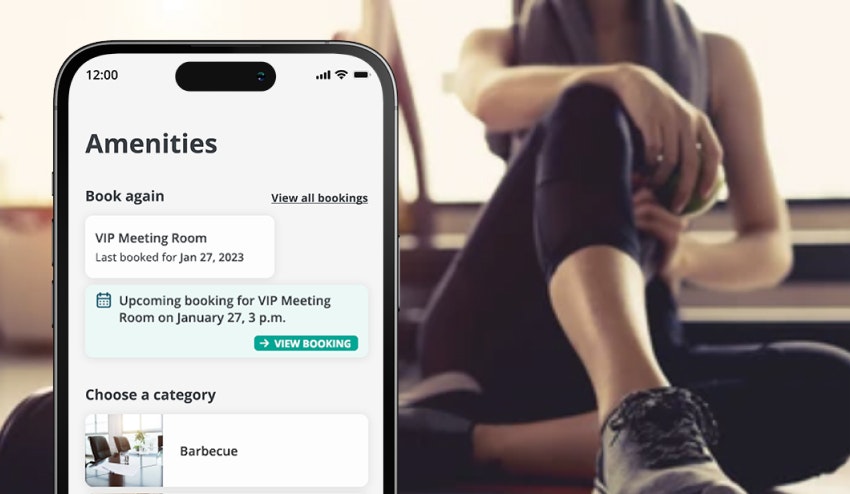
Convenience
Amenity Booking
Make the most of community living with Amenity Booking. The 1VALET App lets you book your favourite amenities directly from your phone. Once your booking is approved, you'll receive a notification, and reminders as your booking day approaches.

Marketplace
Buy & Sell
The Buy & Sell feature on the 1VALET App allows you to connect with your neighbours for quick and easy pick-up (especially for large items like appliances). In addition to posting items to buy or sell (or give away), it’s also a great place to post a service you are offering, like babysitting, or tutoring, or to organize an activity in your community, like a running group.
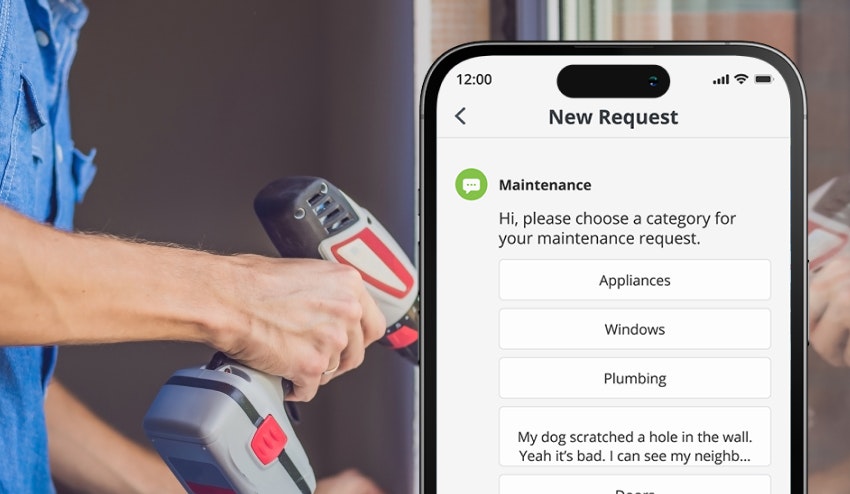
Communication
Maintenance Requests
Something not working quite as it should? You can submit requests for maintenance or repairs right from the 1VALET App. Once requests are submitted, you can track their progress, and get notified of any status updates.
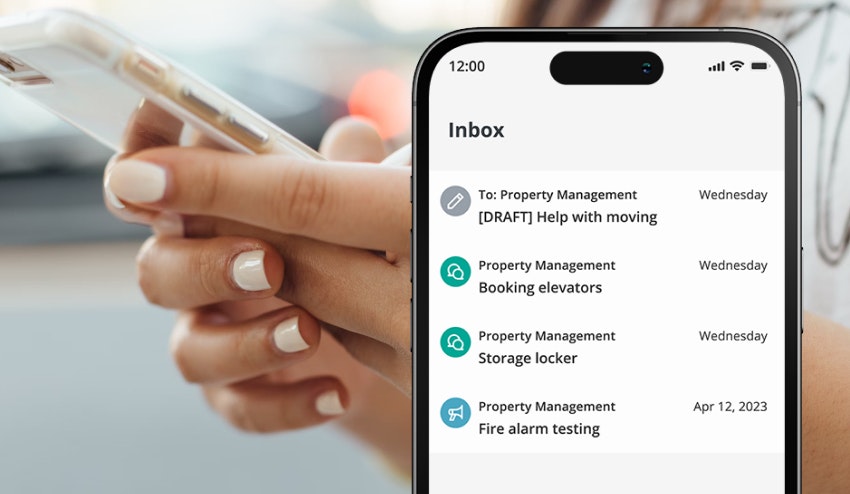
Communication
Inbox
Get all the latest building notices, updates, and reminders straight to your inbox. Need to communicate with your Property Manager? You can send them a message, and attach photos and other documents. You also have the option of saving your message as a draft so you can send it at your convenience.
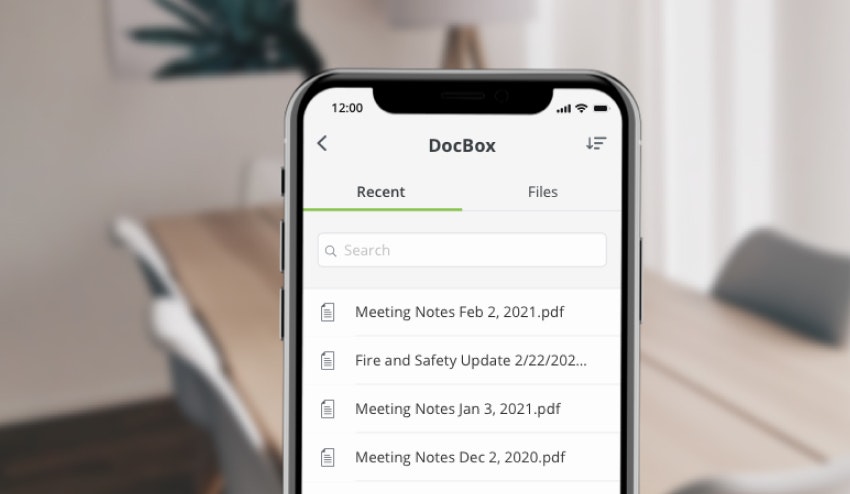
Communication
DocBox
With 1VALET DocBox, you can access all your important building-related documents, such as meeting notes, appliance manuals, welcome documents, and more, from one place. You can also export the documents in PDF format to your personal drive, or device.